
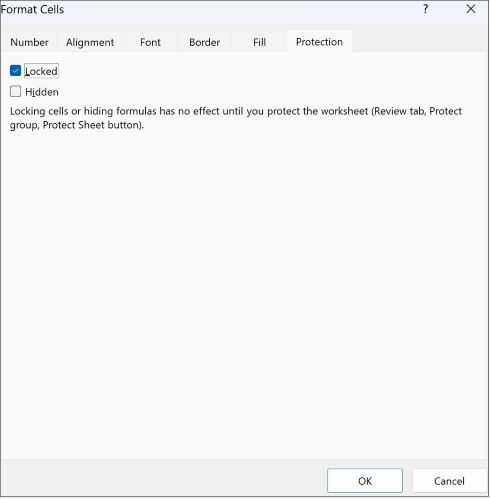
- MICROSOFT EXCEL PROTECTED SHEET NO PASSWORD HOW TO
- MICROSOFT EXCEL PROTECTED SHEET NO PASSWORD CRACKED
- MICROSOFT EXCEL PROTECTED SHEET NO PASSWORD INSTALL
- MICROSOFT EXCEL PROTECTED SHEET NO PASSWORD ZIP FILE
- MICROSOFT EXCEL PROTECTED SHEET NO PASSWORD SOFTWARE
With it you can easily unprotect excel Sheet or Workbook you want to edit. If you have forgotten your sheet protection password or your Workbook was Protected this is the solution for you. Have you ever forgotten your Excel workbook or sheet password? The tool is free to use, and it's more convenient than any unlock excel password online tool. The VBA easily and quickly remove excel Sheet or Workbook password from password protected MS Excel file. Useful Resources Unprotect excel sheet (unlock excel password) Do keep a record of the password if it was recovered to avoid wasting time on the same matter in future.Unprotect excel sheet (unlock excel password) Online You can either recover the open password or remove the restrict editing within the same program, Mobiledic Excel Password Remover. You may now access these files from the location you specified, and edit them without a password requirement.įinal Thought: Removing password from Excel workboot/worksheet is not that hard as you could image. Click Start, and the job will be done in a few seconds. By default, the files will be saved in their source folders.
MICROSOFT EXCEL PROTECTED SHEET NO PASSWORD SOFTWARE
Go back to the home page of the software and click on Remove Workbook, Worksheet Protection.Use Add File to import as many Excel files for which you need to remove editing restrictions.ĭefine a destination folder. Your Open password will be displayed in the software once it is done. If you remember anything about the password, like its length or any of the characters used, input the parameters under Mask attack type, then click Start to initiate the crack. Step 3 Set Parameters and Recover Excel Passwordĭefine the type of password recovery attack. Now use the Add File option to import an Excel file into the application. Step 2 Import Password Protected Excel FileĬlick on Recover Open Password from Excel in the main page. When the installation is completed, run it as admin to launch the program.
MICROSOFT EXCEL PROTECTED SHEET NO PASSWORD INSTALL
Step 1 Install Mobiledic Excel Password Removerĭownload Mobiledic Excel Password Remover on a Windows computer and install it. The process is explained below for both types of protection.
MICROSOFT EXCEL PROTECTED SHEET NO PASSWORD CRACKED
The user-friendly interface belies powerful algorithms working under the hood, and any complex or long password can be cracked with this software. Mobiledic Excel Password Remover is part of a family of password recovery utilities for Microsoft Office products. This robust application uses advanced password recovery methods to retrieve the open password, and can instantly remove the restrictions on multiple files in one single batch. If the above two suggestion failed, you can use Mobiledic Excel Password Remover to open any Excel file and remove all edit restrictions.
MICROSOFT EXCEL PROTECTED SHEET NO PASSWORD HOW TO
Part 3: How to Remove Password from Excel without Password For new Excel file, please check Part 3 instead. Note: This only works for Excel 2007 and early version.
MICROSOFT EXCEL PROTECTED SHEET NO PASSWORD ZIP FILE
zip file and then run the file to access the spreadsheet. Step 5: Save the XML and repeat for other sheets, if present. 2013 – "sheetProtection algorithmName=…/>" Step 4: Delete this tag from the XML document: Excel v. Step 3: Now use unzipping program to extract the XML version of the sheet, and open it with Notepad. Step 2: In File Explorer, find the Excel sheet to unprotect and change the extension to. Step 1: Open Control Panel > Folder Options > View and uncheck the box for Hide Extension for Known File Types. The steps below show you how to remove forgotten password from Excel workbook or worksheet.

zip to Remove Excel Password for FreeĪnother way to open a password-protected Excel sheet is to use a workaround trick. This method works when the password is known, but what about when you have forgotten it? How do you open the file and remove restrictions in that situation? Read on. You will now be able to edit the file without a problem. Enter the password to unprotect the sheet, then save and exit.
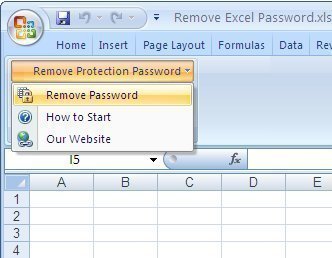
In the Review tab, click Unprotect Sheet, then go to Format > Unprotect Sheet. To unprotect a worksheet from restrict editing, right-click on the sheet tab and select Unprotect Sheet. Delete the password that is displayed and then click OK followed by Save. Click on Permissions and then Encrypt with Password. When you click on it, you'll see various actions. Remove Open Password from Excel: Open the file by entering the correct password. The method is very similar for all versions of Excel.

This section explains how to use the known password to remove Open and Restrict protection from Excel. Part 1: Remove Open and Restrict Password when Password is Known


 0 kommentar(er)
0 kommentar(er)
